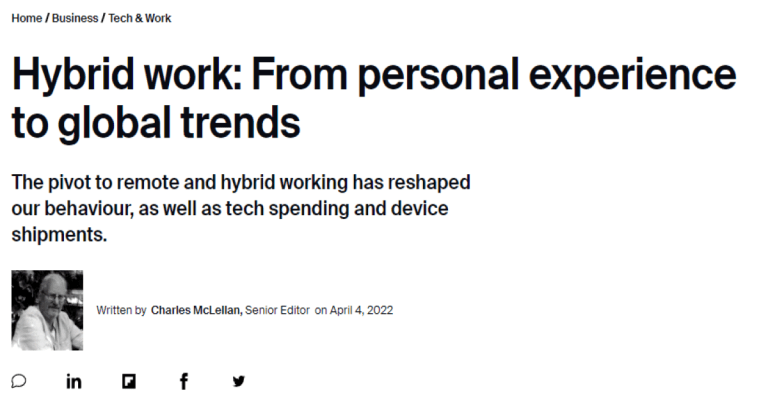Similar Posts

Toyota Motor North America Migrates 40,000 to Microsoft Teams in Three Weeks
How does a company respond to the challenge of remote work when they are already managing a major digital transition? Toyota Motor North America (TMNA) made the decision to move their original Teams deployment schedule four months ahead, and as a result, thousands of TMNA employees migrated from Skype for Business to Teams over three…

Microsoft Teams Issues Major Blow To Zoom With Game-Changing New Security Features
Microsoft Teams has just dealt a major blow to its biggest rival Zoom with the launch of end-to-end encryption. Zoom launched the feature on its own video conferencing service last year and until now, had been able to use it to differentiate its offering against Teams. But now, Microsoft has confirmed it will launch end-to-end encryption at its Ignite conference as…

The new normal: Hybrid work means greater focus on endpoint security
We used to think of network security as a perimeter issue, but with so many endpoints, the perimeter no longer exists. Employees now work from various locations using different devices, making it is close to impossible for any single IT team to confirm that they’re using protection mechanisms. Employees require safe, versatile endpoint experiences to…

Setting The Stage For Collaborative Hybrid Teams
Remote work is starting to feel mainstream, but many companies are still struggling to normalize their own personalized hybrid work models. Explore four things you should avoid in order to balance the needs of a diverse and divided workforce—from investing in the right tools and overcoming meeting fatigue to finding new ways for personal connections.